Create Accounts
You generate your secret keys for running nodes in the network. It’s important to remember that each participant in the blockchain network is responsible for generating unique keys. We need to create at least two accounts before starting the node.
Account 1 - for authoring transactionsAccount 2 - for running a node
There are several ways you can generate keys. We will be using the cord command-line options to generate random accounts locally.
Generating Local Accounts
Open a terminal and change to the cord directory.
./target/release/cord key generate -n cord --words 24 --scheme Sr25519The command generates keys and displays output similar to the following:
Secret phrase: life bachelor card luggage where believe awful tongue retreat planet trip soul fork kiss announce virtual client pact tomato try auto trial rare upper Network ID: cord Secret seed: 0x97338113516f0553195ebcafd0bfc13c985339546a6bd030752ab322d21cfd44 Public key (hex): 0x56d99259e2ece1ed8d6d06f802c2a5a5252cd7ad78e71537ad34897a3847237a Account ID: 0x56d99259e2ece1ed8d6d06f802c2a5a5252cd7ad78e71537ad34897a3847237a Public key (SS58): 3vo1FHxrrEBmnRVvoHpabfhos1MxBgyzyrjqzAsgnMCEEQQN SS58 Address: 3vo1FHxrrEBmnRVvoHpabfhos1MxBgyzyrjqzAsgnMCEEQQNRun the command again to generate the second account. Keep this secret phrase carefully, it will be used several times later.
Add Accounts to wallet
Install the Polkadot extension. It is available for both Google Chrome (and Chromium-based browsers like Brave) and Firefox.
After installing the extension, you should see the orange and white Polkadot extension logo in your browser’s menu bar. If you don’t, click on the little puzzle icon to pin it. Then click it to open the extension:
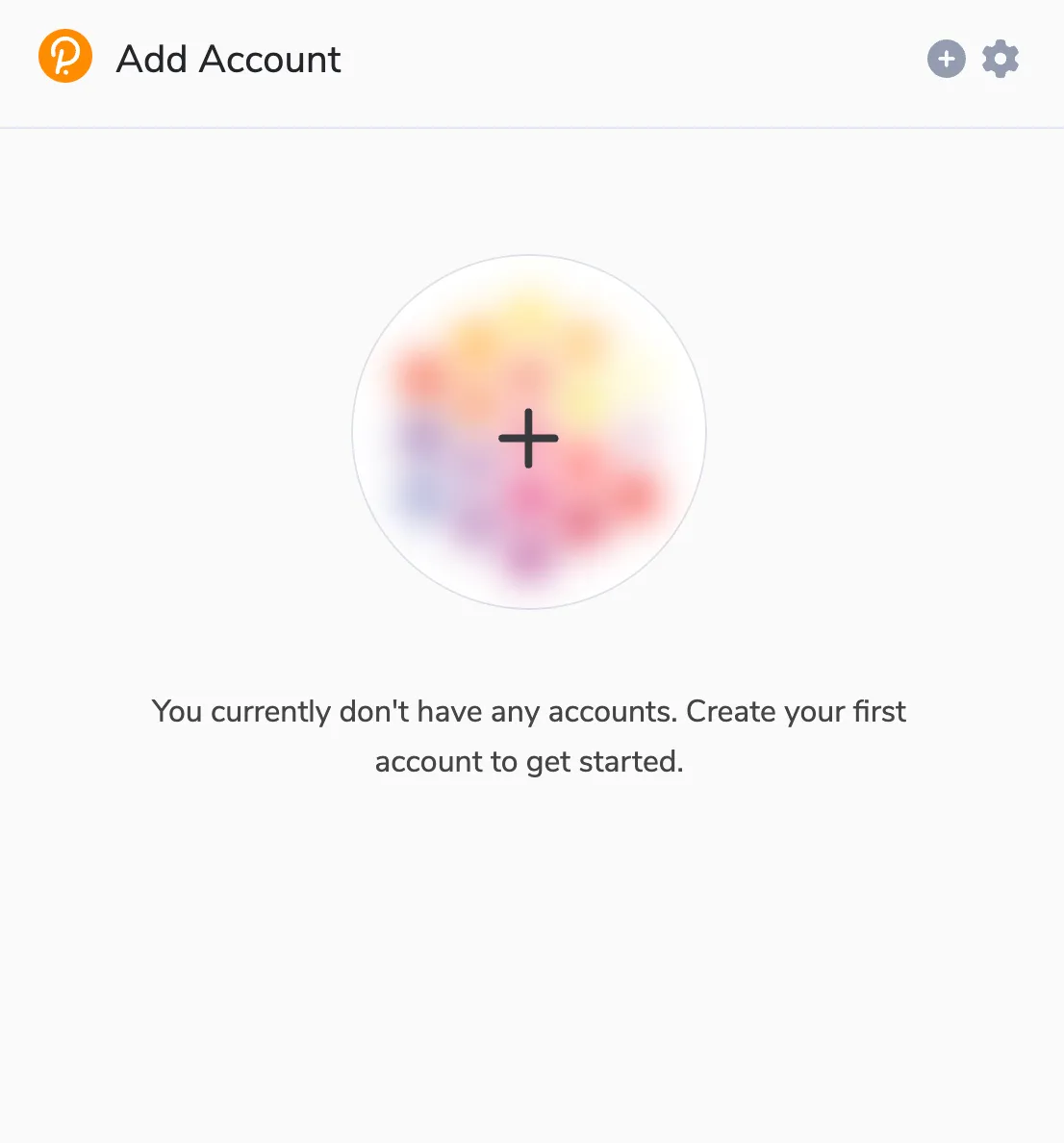
Click the big plus button, or select Import account from pre-existing seed from the small plus icon in the top right.
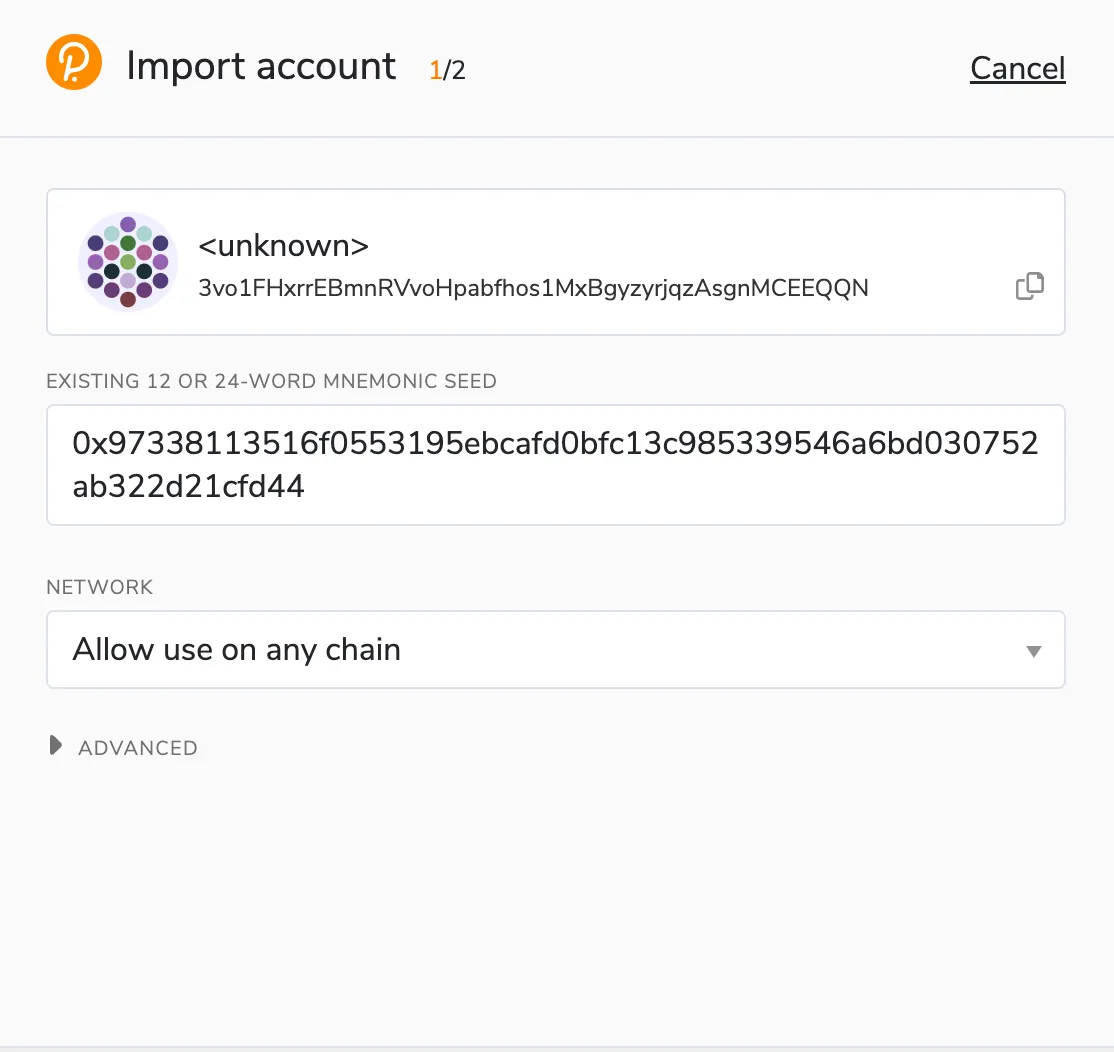
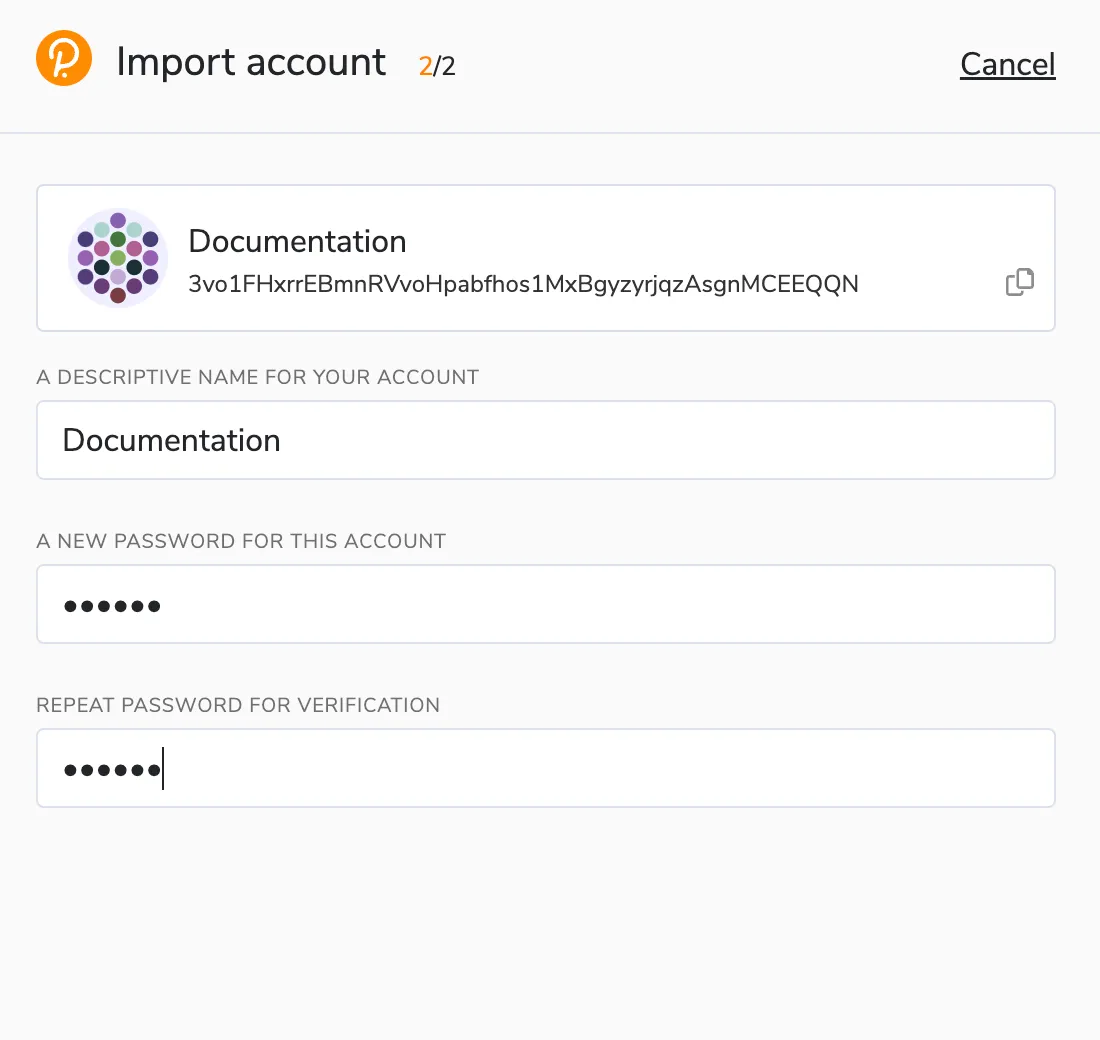
After adding the account to the wallet, it’s a good practice to have it export the account and keep it safe. The exported account details can be used to import the same account if you switch browsers or reinstall the wallet extension.
.
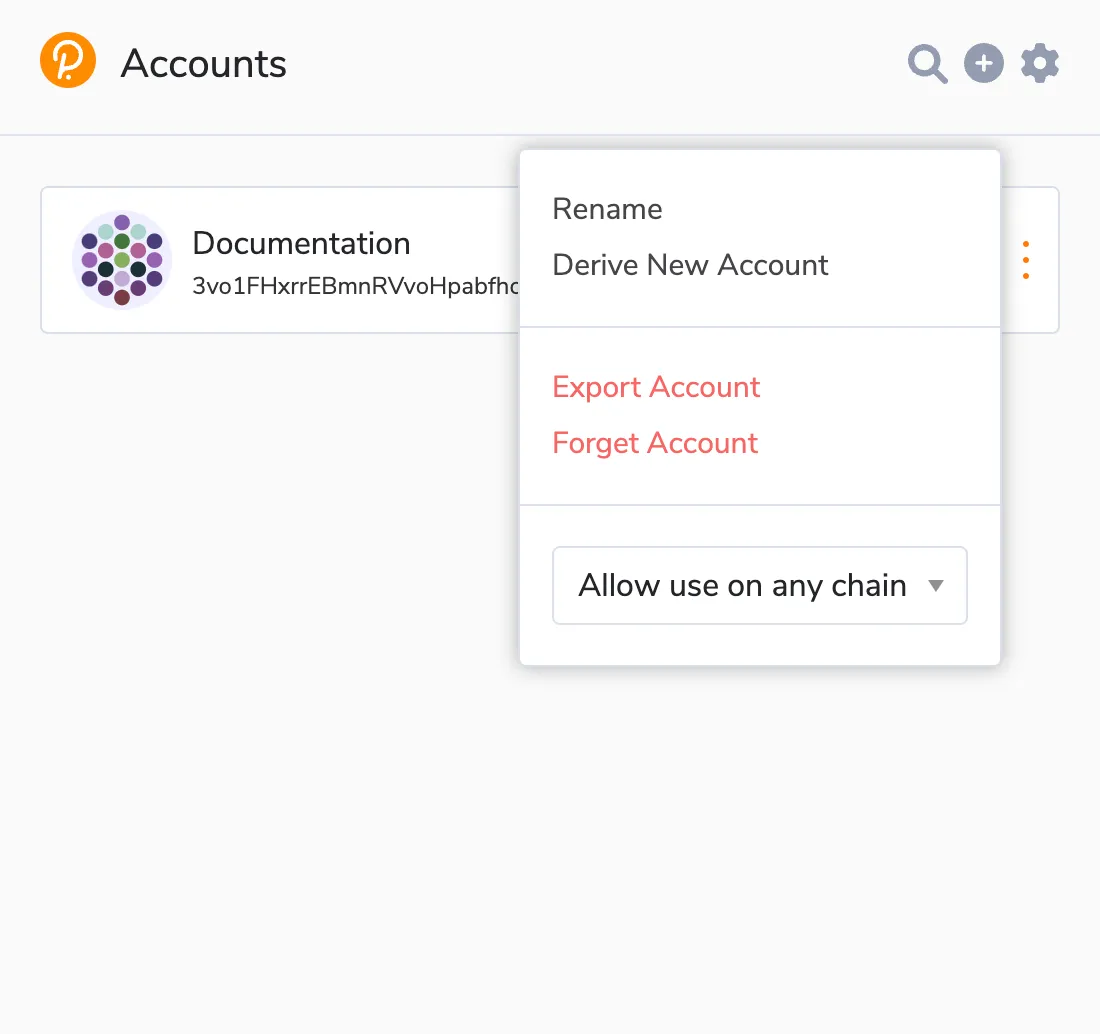
You are all set! Refresh the Accounts page on the CORD apps UI, and you should see your accounts.
After adding the accounts, raise a request via Discord to whitelist your accounts and add credits to the account.

